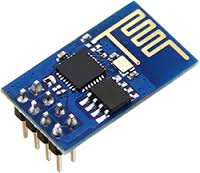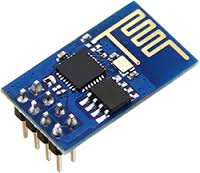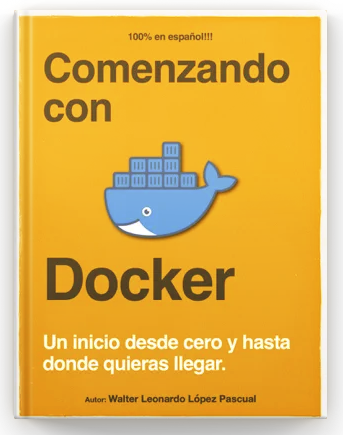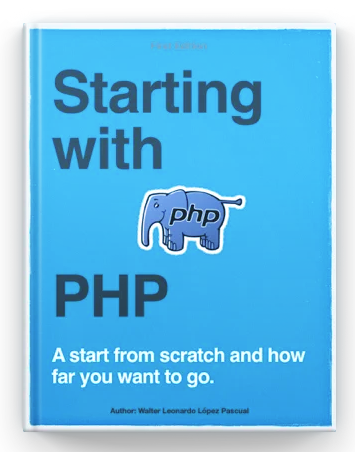This is a new module, that will help us to communicate with our ARDUINOS or PINGUINOS modules.
Is like a modem, by all the people that use some time ago the well know US-ROBOTIC, know the AT commands, and the easy way to use it.
The module showed is a BASIC model, but the distance that reach is perfect for domotic or smart home.
The PINOUT
The power supply never will be UP of 3,62Volts
After of some days testing I will say that is recommended that you install a resistor from VCC to CH_PD, to make UP this pin. With an 1k resistor will be perfect.
The next example code only make a GET of a WEBPAGE, if we run a TCPDUMP in the middle of the NETWORKS we will capture the request.
This code will be compatible with any project ARDUINO or PINGUINO
#define SSID «Walii» //your wifi ssid here
#define PASS «ffffffffff» //your wifi wep key here
#define DST_IP «164.138.31.203» //baidu.com
#define HOST «pinguino.walii.es»
char myChar;
void setup()
{
pinMode(9, OUTPUT);
pinMode(13, OUTPUT);
//blink led13 to indicate power up
for(int i = 0; i<15; i++)
{
digitalWrite(13,HIGH);
delay(50);
digitalWrite(13,LOW);
delay(50);
}
// Open serial communications for WiFi module:
Serial.begin(115200);
// Set time to wait for response strings to be found
Serial.setTimeout(5000);
delay(100);
//test if the module is ready
Serial.println(«AT+RST»);
if(Serial.find(«ready»))
{
delay(1000);
//connect to the wifi
boolean connected=false;
for(int i=0;i<5;i++)
{
if(connectWiFi())
{
connected = true;
break;
}
}
if (!connected)
{
//die
while(1);
}
delay(5000);
//set the single connection mode
Serial.println(«AT+CIPMUX=0»);
}
else
{
delay(100);
}
}
void loop()
{
String cmd = «AT+CIPSTART=\»TCP\»,\»»;
cmd += DST_IP;
cmd += «\»,80″;
Serial.println(cmd);
if(Serial.find(«Error»)) return;
cmd = «GET /status HTTP/1.0\r\nHost: «;
cmd += HOST;
cmd += «\r\n\r\n»;
Serial.print(«AT+CIPSEND=»);
Serial.println(cmd.length());
if(Serial.find(«>»))
{
}
else
{
Serial.println(«AT+CIPCLOSE»);
delay(1000);
return;
}
Serial.print(cmd);
delay(500);
//Serial.find(«+IPD»);
while (Serial.available())
{
char c = Serial.read();
delay(50);
}
delay(1000);
}
boolean connectWiFi()
{
Serial.println(«AT+CWMODE=1″);
String cmd=»AT+CWJAP=\»»;
cmd+=SSID;
cmd+=»\»,\»»;
cmd+=PASS;
cmd+=»\»»;
Serial.println(cmd);
delay(2000);
if(Serial.find(«OK»))
{
return true;
}
else
{
return false;
}
}
TCPDUMP capture.
22:25:46.492679 IP 10.10.10.127.60604 > 164.138.31.203.80: Flags [.], ack 5761, win 638, options [nop,nop,TS val 108106608 ecr 2454109009], length 0
22:25:46.493147 IP 164.138.31.203.80 > 10.10.10.127.60604: Flags [.], seq 5761:7201, ack 73, win 905, options [nop,nop,TS val 2454109009 ecr 108106599], length 1440
Specifications and Features
- Default Baud Rate:
115200 - 802.11 b / g / n
- Wi-Fi Direct (P2P), soft-AP
- Built-in TCP / IP protocol stack
- Built-in TR switch, balun, LNA, power amplifier and matching network
- Built-in PLL, voltage regulator and power management components
- 802.11b mode + 19.5dBm output power
- Built-in temperature sensor
- Supports antenna diversity
- «Off» leakage current is less than 10uA
- Built-in low-power 32-bit CPU: can double as an application processor
- SDIO 2.0, SPI, UART
- STBC, 1×1 MIMO, 2×1 MIMO
- A-MPDU, A-MSDU aggregation and the 0.4 Within wake
- 2ms, connect and transfer data packets
- Standby power consumption of less than 1.0mW (DTIM3)